Phone: +92 300 8578889 Email: corvitbahawalpur@gmail.com

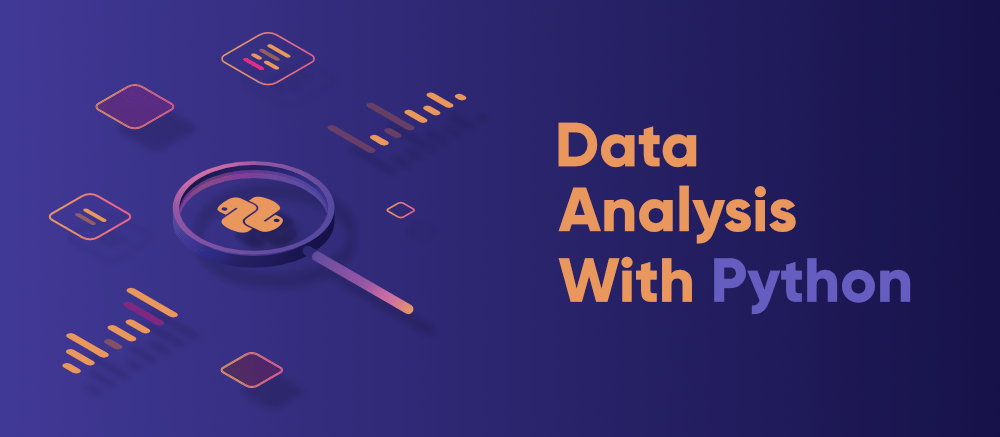
In today’s data-driven world, the ability to efficiently analyze and interpret data is paramount. Python, renowned for its simplicity and versatility, has emerged as the go-to language for data analysis. Its extensive library ecosystem and active community support make it an indispensable tool for data scientists and analysts alike.
Python’s prominence in data science stems from several key advantages:
Readability and Simplicity: Python’s clear syntax facilitates rapid development and understanding, allowing analysts to focus on problem-solving rather than language intricacies.
Extensive Libraries: Python boasts a rich collection of libraries tailored for data analysis, including NumPy, pandas, Matplotlib, and SciPy.
Community Support: A vibrant community ensures continuous improvement, abundant resources, and prompt assistance for Python users.
To harness Python’s full potential in data analysis, familiarity with its core libraries is essential:
NumPy: Short for Numerical Python, NumPy provides support for large, multi-dimensional arrays and matrices, along with a collection of mathematical functions to operate on them. It’s the foundation upon which many other data analysis libraries are built.
pandas: Developed by Wes McKinney, pandas introduces data structures like DataFrames, which are instrumental for data manipulation and analysis. It simplifies handling structured data, making tasks like data cleaning and transformation more efficient.
Matplotlib: A plotting library that enables the creation of static, animated, and interactive visualizations in Python. It’s essential for generating insightful graphs and charts to represent data visually.
SciPy: Built on NumPy, SciPy offers modules for optimization, integration, interpolation, eigenvalue problems, and other advanced mathematical computations. It’s widely used in scientific and engineering disciplines.
A structured approach ensures efficient and effective data analysis. The typical workflow includes:
Data Collection: Gathering data from various sources such as databases, CSV files, APIs, or web scraping. Python’s versatility allows seamless integration with multiple data sources.
Data Cleaning: Addressing inconsistencies, handling missing values, and correcting errors to ensure data quality. Libraries like pandas provide functions to detect and rectify anomalies in datasets.
Data Exploration: Performing Exploratory Data Analysis (EDA) to understand data distributions, identify patterns, and generate hypotheses. Visualization tools like Matplotlib and Seaborn aid in this exploratory phase.
Data Modeling: Applying statistical models or machine learning algorithms to extract insights or make predictions. Python’s scikit-learn library offers a range of algorithms for classification, regression, clustering, and more.
Data Visualization: Creating visual representations of data to communicate findings effectively. Beyond Matplotlib, libraries like Plotly and Bokeh offer interactive visualization capabilities.
Reporting: Compiling results into comprehensive reports or dashboards. Tools like Jupyter Notebooks facilitate the combination of code, visualizations, and narrative text, enhancing reproducibility and collaboration.
Python’s application in data analysis spans various industries:
Finance: Analyzing stock market trends, risk assessment, and algorithmic trading strategies.
Healthcare: Processing medical imaging data, patient record analysis, and predictive modeling for disease outbreaks.
Marketing: Customer segmentation, sentiment analysis, and campaign performance evaluation.
Manufacturing: Predictive maintenance, quality control, and supply chain optimization.
For those new to Python or data analysis, the following steps can serve as a roadmap:
Install Python: Download and install the latest version of Python from the official website. Utilizing package managers like Anaconda can simplify the installation process and manage dependencies.
Set Up the Environment: Use Jupyter Notebooks for an interactive coding experience. They allow for the integration of code execution, rich text, and visualizations in a single document.
Learn the Basics: Familiarize yourself with Python’s syntax and foundational concepts. Numerous online resources, including tutorials and courses, are available to guide beginners.
Explore Libraries: Dive into the essential libraries mentioned earlier. Official documentation and community forums can provide guidance and examples.
Work on Projects: Apply your knowledge to real-world datasets. Platforms like Kaggle offer datasets and challenges to practice and hone your skills.
Join the Community: Engage with online communities, attend workshops, and participate in forums to stay updated and seek support when needed.
As you progress, exploring advanced topics can further enhance your analytical capabilities:
Machine Learning: Implementing algorithms for predictive modeling, clustering, and recommendation systems using libraries like scikit-learn and TensorFlow.
Big Data Integration: Handling large datasets with tools like Dask or integrating with big data platforms like Apache Spark.
Time Series Analysis: Analyzing temporal data to forecast future trends, crucial in fields like finance and economics.
Natural Language Processing (NLP): Processing and analyzing textual data for applications like sentiment analysis and topic modeling.
While Python is a powerful tool, analysts may encounter challenges such as:
Performance Bottlenecks: Handling extremely large datasets can lead to memory and processing constraints. Utilizing optimized libraries or integrating with compiled languages can mitigate these issues.
Data Privacy: Ensuring compliance with data protection regulations when handling sensitive information. Implementing data anonymization techniques and adhering to best practices is essential.
Version Compatibility: Managing dependencies and ensuring compatibility between different library versions. Using virtual environments can help maintain consistent setups across projects.
Copyright © 2025 – Corvit Systems Bahawalpur (Pvt) Ltd. All rights reserved.

One comment
Fantastic, Informative